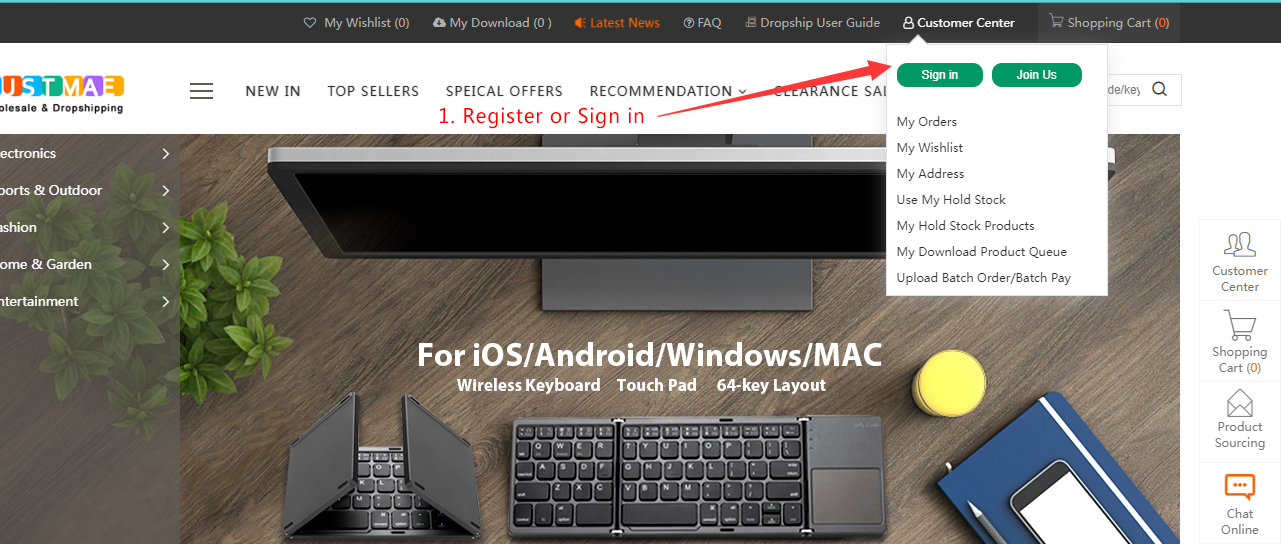
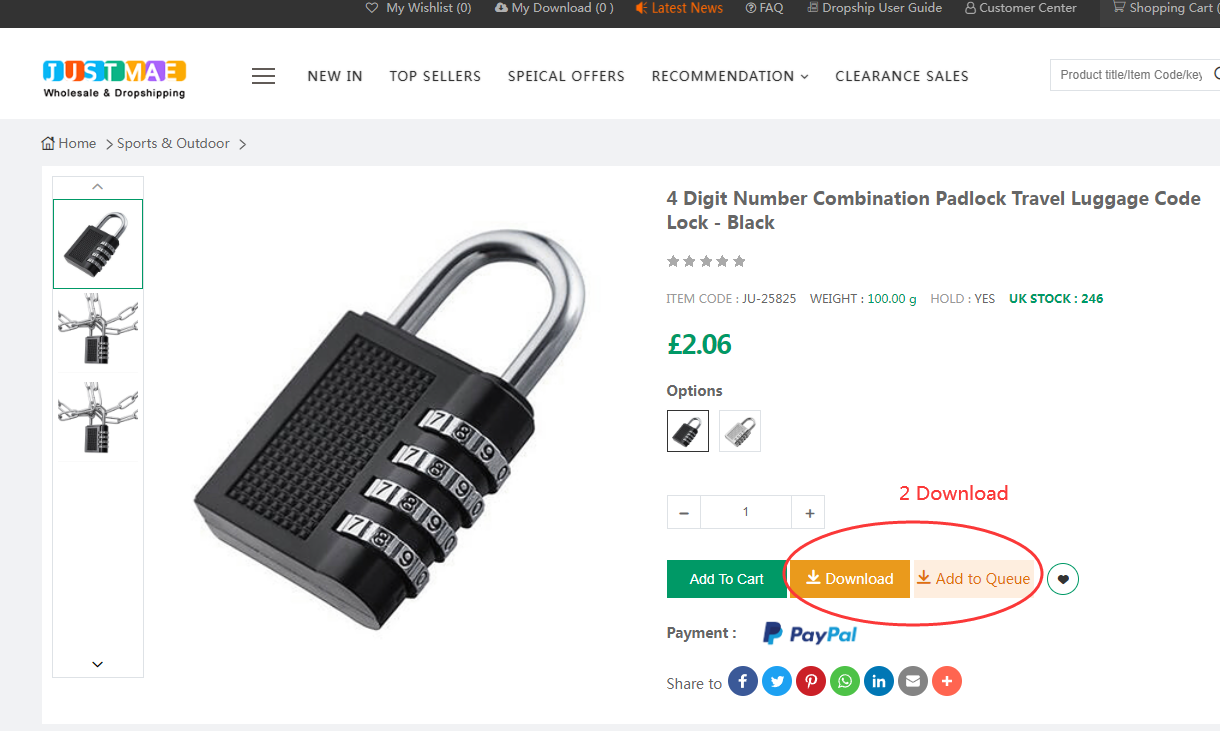
1. According to view "My Download Product Queue"
On "My Download Product Queue" center, you could see all of products you downloaded and check the price and inventory quantity directly. Then you could update your list price and inventory info according to the product queue.
2. Subscribe Inventory and Price info
Still on "My Download Product Queue" center, you could choose "Yes" for each product on the "Subscribe Inventory And Price Info" column, or click the "Subscribe Inventory And Price Info" orange button (which is on the bottom of product queue) for multiple choice to subscribe the info. After you subscribe the inventory and price info, our system will automatically send 2 emails to your registered email, one is Price Updates and the other one is Inventory Updates.
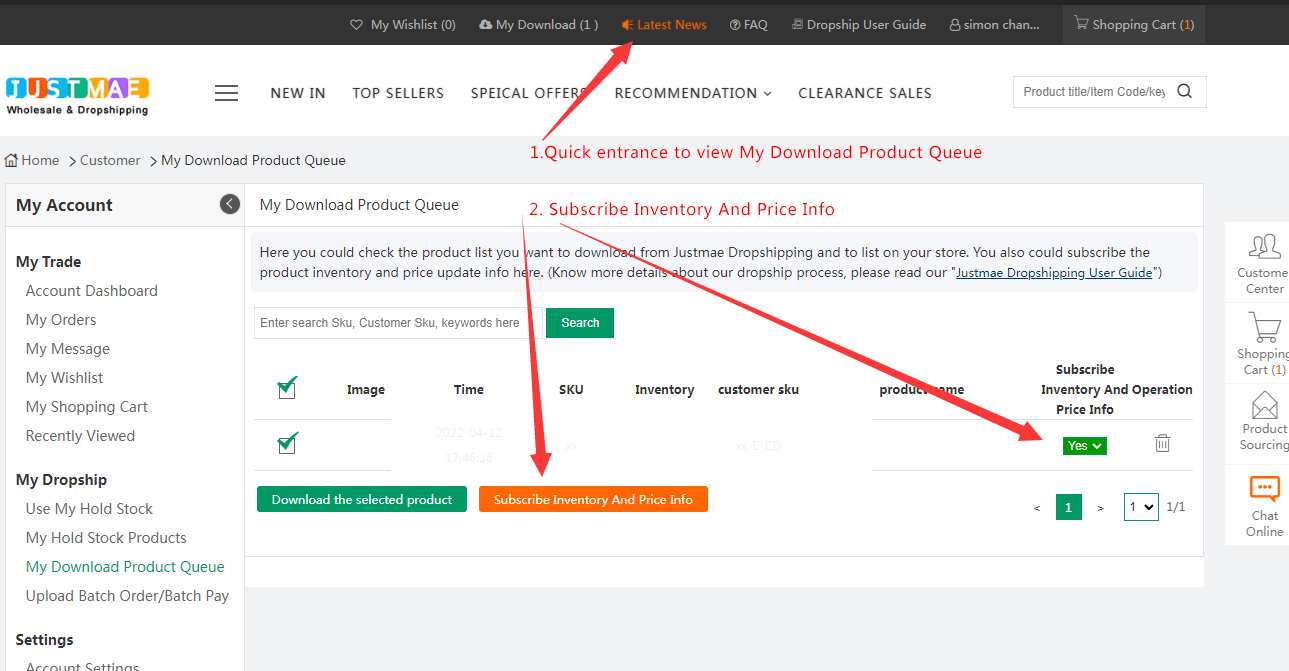
1. Add to cart. Add products to cart.
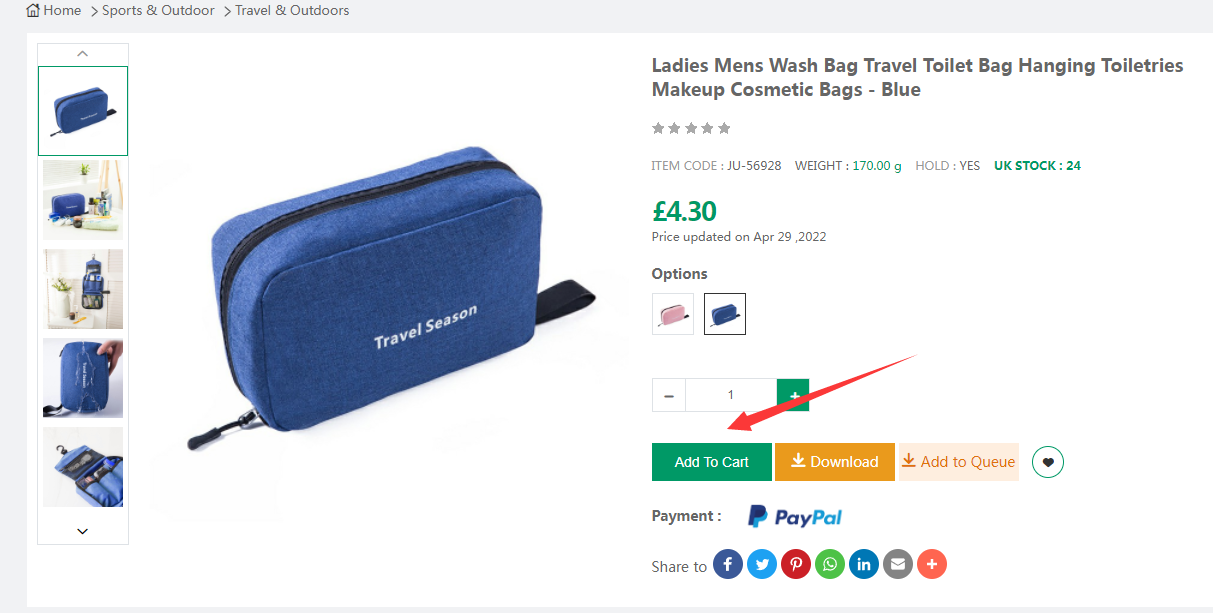
2. Complete the checkout. Go to cart page, click "Proceed to checkout" and pay by PayPal. We only support PayPal.
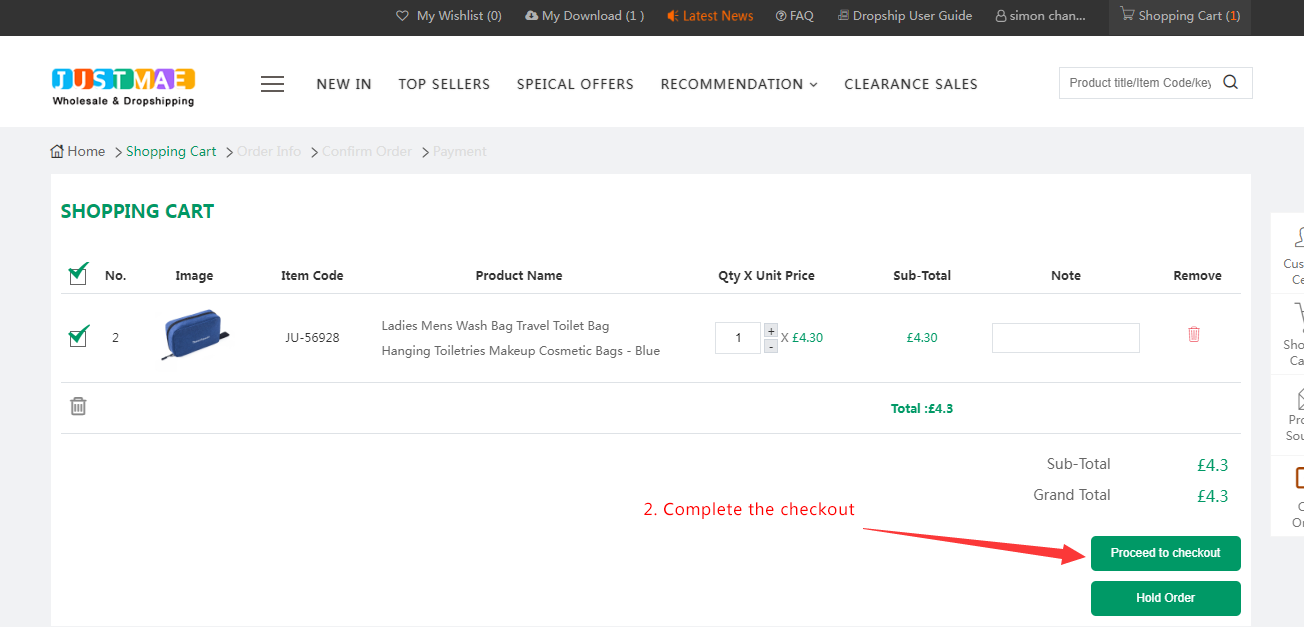
3. Wait for the delivery. Justmae Dropshipping will ship the products to your customer directly after we receive your payment. Delivery time is about 2-6 days.
4. Check tracking number. You could go to "My Orders" page and click "View Details" to get your single order tracking number.
1. Download your order info. You could download your order information from your eBay/Amazon shop or your own website.
2. Add your orders to Justmae Dropshipping. Go to "Upload Batch Order/Batch Pay" page, click "Add Your Orders".
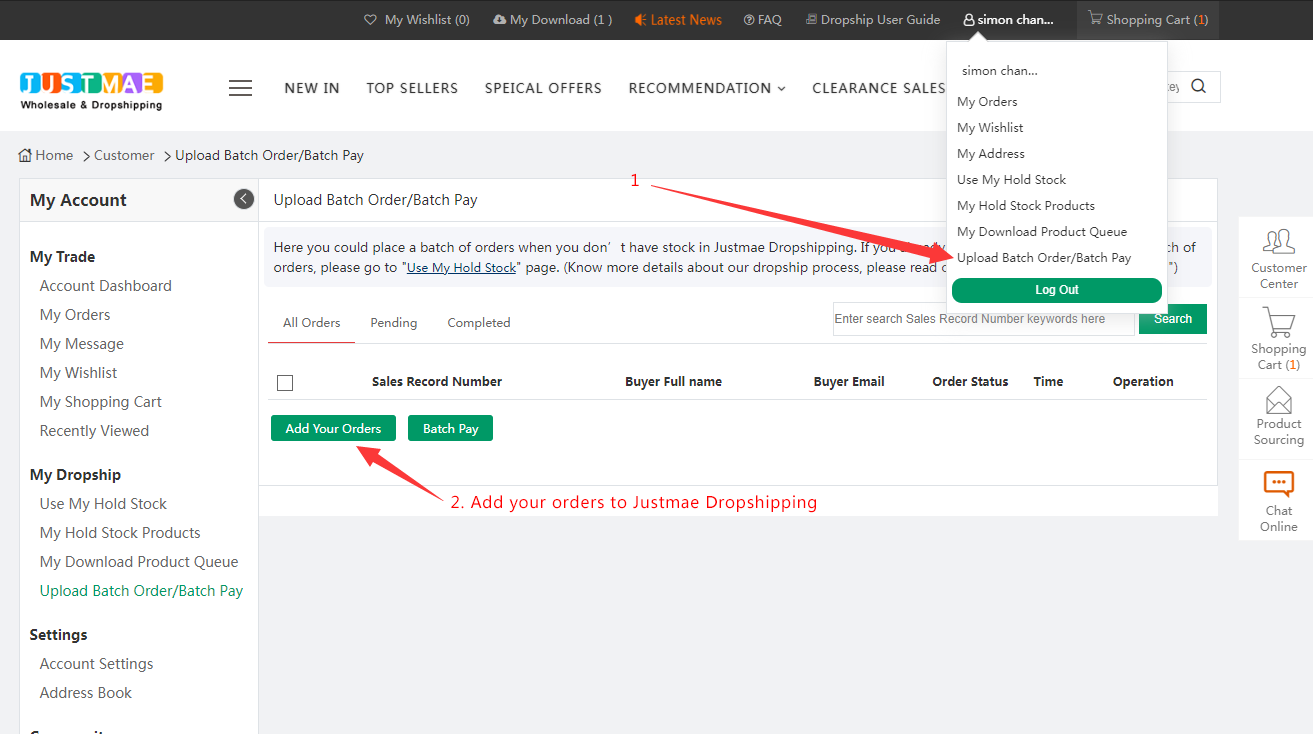
3. Add a single order or Import batch orders. You could click "Enter an order" to add your orders one by one; or click "Import & Process Batch" to import your batch orders as a file, just download one of file import format templates, and then copy your order info into the file and submit.
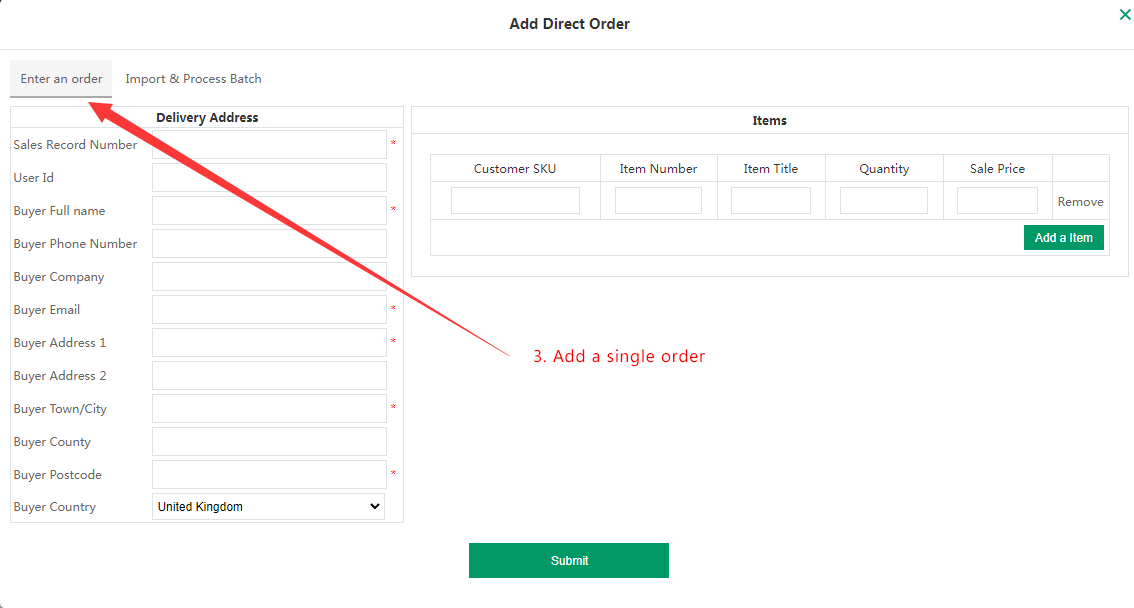
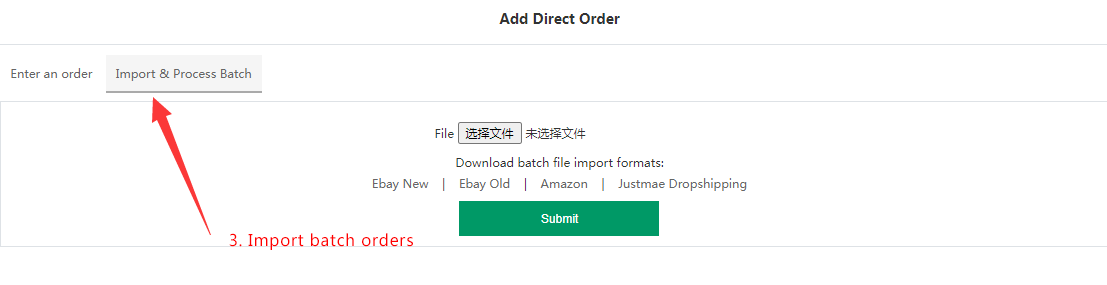
4. Batch pay for your orders. After you upload your orders, you could Batch Pay: to pay all the selected orders together.
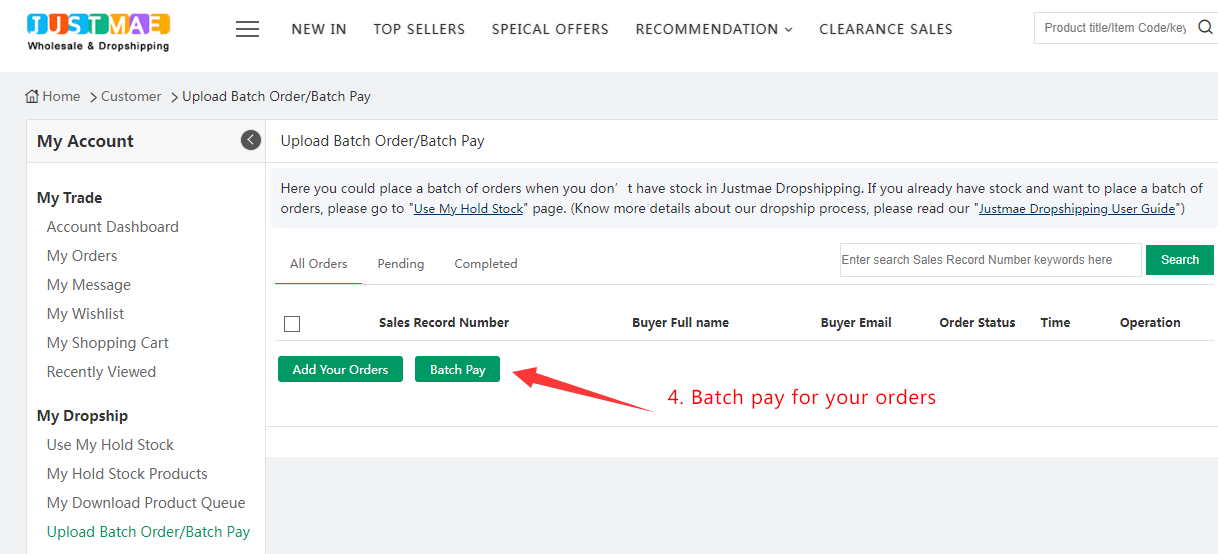
5. Wait for the delivery. Justmae Dropshipping will ship the products to your each customer after we receive your payment. Delivery time is about 2-6 days.
6. Check tracking number. You could go to "Upload Batch Order/Batch Pay" page and click "View Details" to get your single order tracking number.
1. Ensure the products could be hold. The product must be allowed to hold inventory. For the products with "HOLD: YES", you could hold the stocks.

2. Add to cart for hold stock. Add products to cart with the quantity you want to hold. Please make sure that your hold stock quantity do not exceed our UK stock quantity.

3. Complete checkout for Hold Order. Go to cart page, click "Hold Order" and pay by Paypal. Please do not choose "proceed to checkout" if you want to hold the stocks.
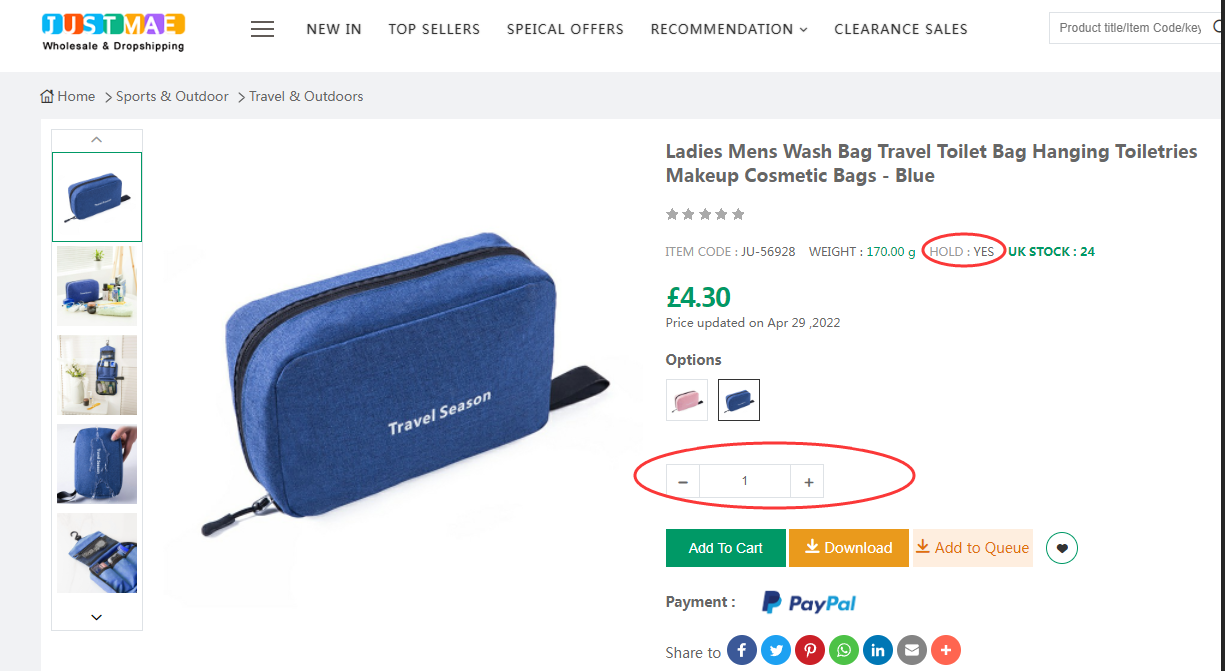
4. Check your hold stock. Justmae Dropshipping will allocate inventory to you automatically after we receive your payment. You could check your stock on "My Hold Stock Products" page.
1. Download your order info. You could download your order information from your eBay/Amazon shop or your own website.
2. Add your order to use your hold stock. Go to "Use My Hold Stock" page, click "Add Your Orders".
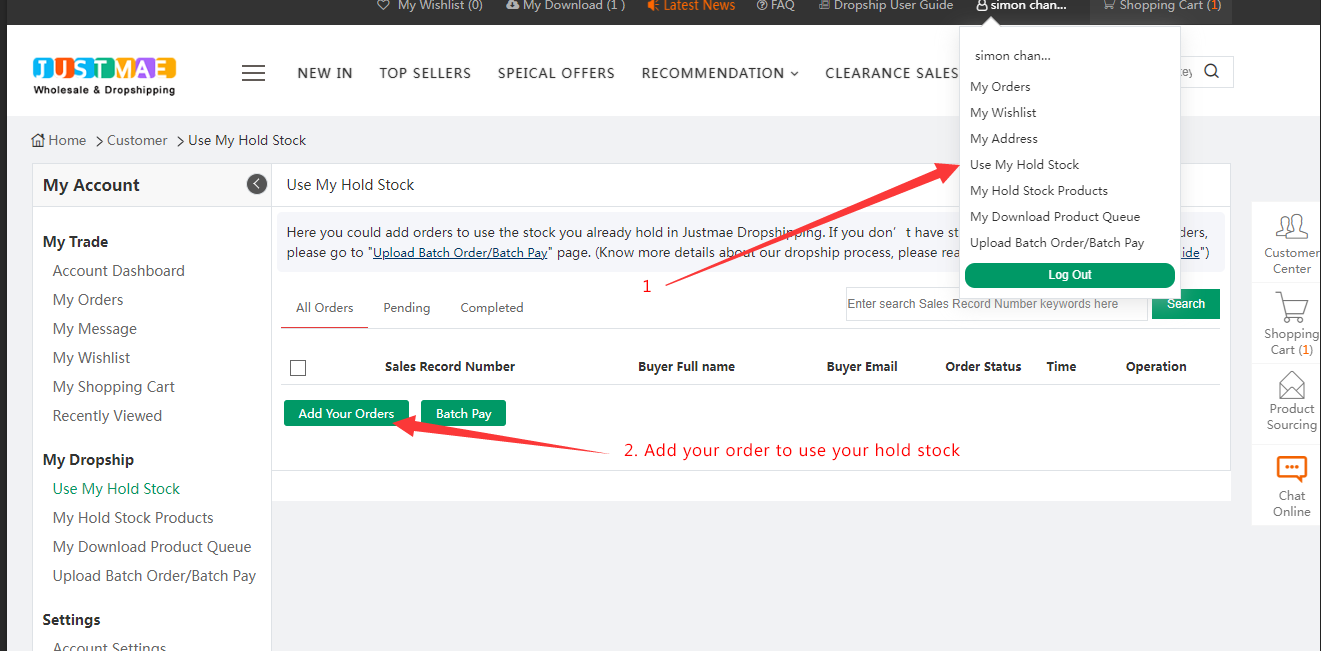
3. Add a single order or Import batch orders. For single order, just click "Enter an order", copy your order info and submit. For batch order, just click "Import & Process Batch", download one of file import format templates, and then copy your order info into the file and submit.
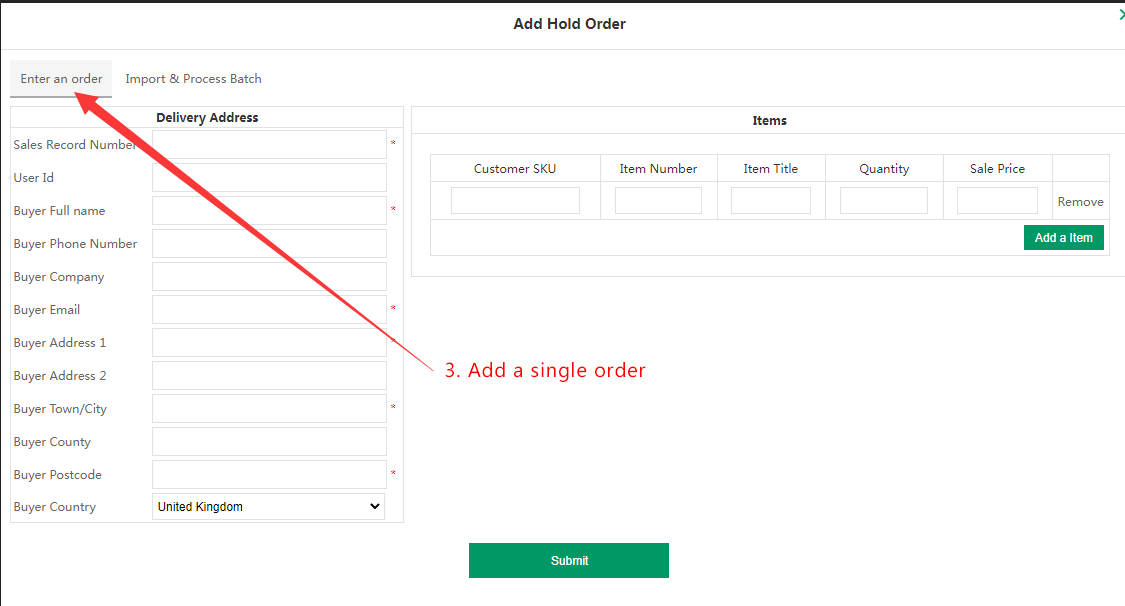
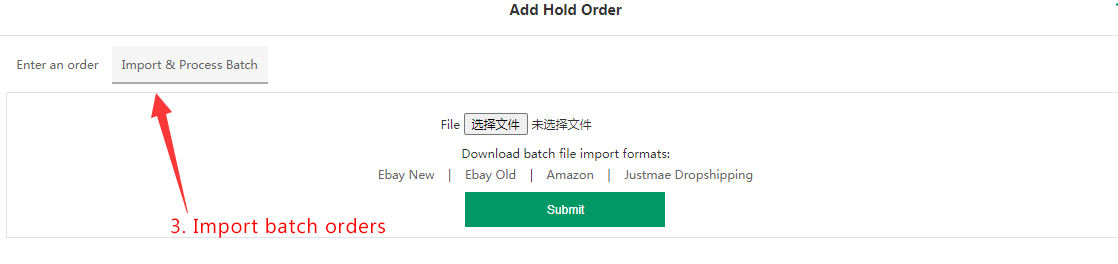
4. Make payment. You could choose "Order it" to pay a single order or "Batch Pay" to pay all the selected orders together. (This payment usually is paid by your hold stock quantity, sometimes you would pay some additional delivery cost for some remote areas.)
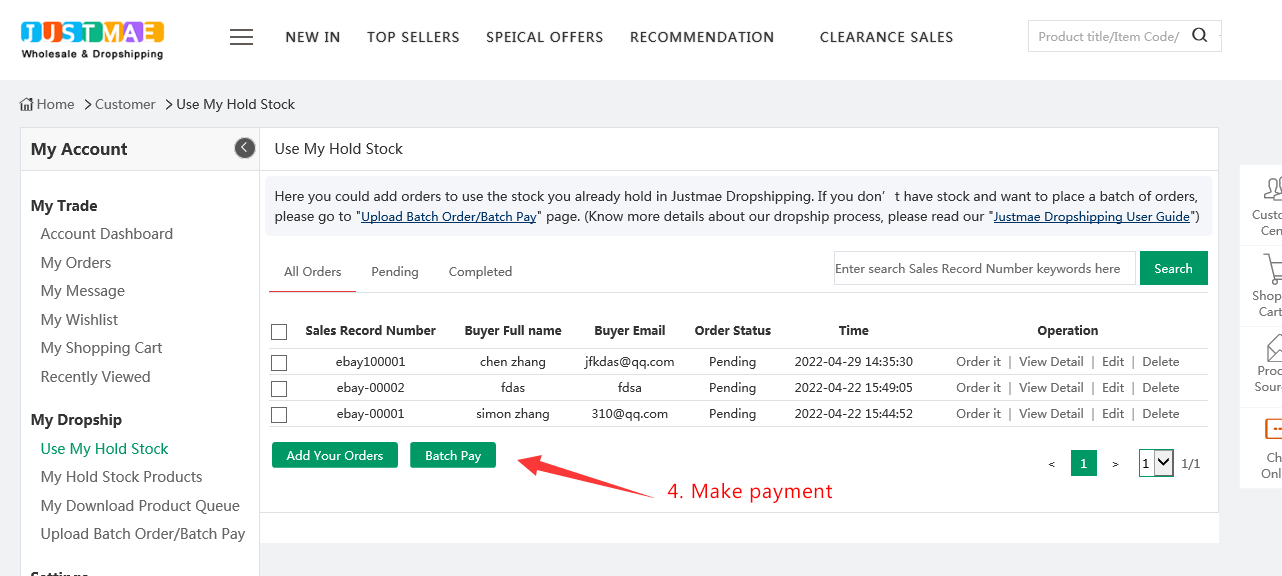
5. Wait for the delivery. Justmae Dropshipping will ship the products to your each customer after we receive your order. Delivery time is about 2-6 days.
6. Check tracking number. You could go to "Use My Hold Stock" page and click "View Details" to get your single order tracking number.